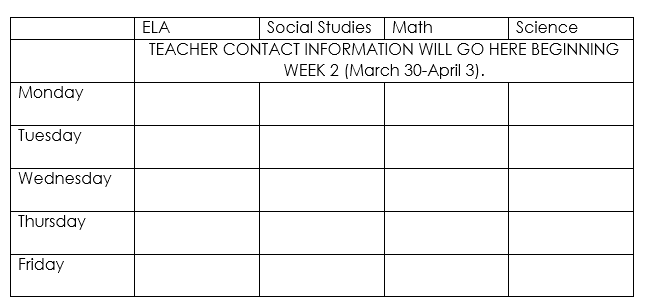5TH GRADE
TES 5th Grade - DIGITAL
Week 8: May 11th -15th
All assignments are due by 11:59 p.m. on Tuesday, May 19, 2020.
TEACHER CONTACT INFORMATION: Parents, you can contact teachers anytime, but we are available for quick contact during our office hours.
Ms. Polk – polkw@mygcsd.org or Remind app. Office Hours – Tuesday and Wednesday from 11 a.m. – 2 p.m.
Ms. Robinson – robinsonm@mygcsd.org, call cell number (given to parents), or Remind app. Office Hours Tuesday and Wednesday from 11 a.m. – 2 p.m.
Mr. Barry – barryd@mygcsd.org or call cell number (given to parents) – Office Hours Tuesday and Wednesday from 11 a.m. – 2 p.m.
Ms. Sohn – sohnj@mygcsd.org or Remind app. – Office Hours Tuesday and Wednesday from 11 a.m. – 2 p.m.
Clever link: clever.com/in/gilchrist
i-Ready Link: use Clever
Pearson EasyBridge link: Use Clever
Studies Weekly: Use Clever
Readworks: Use Clever or www.readworks.org
Polk/Robinson Readworks Class Code: 55JJS2
Barry Homeroom Readworks Class Code: 6UK246
Barry 2nd Period Readworks Class Code: 5BNLKG
Sohn Readworks Class Code: 5YH7VP
All Readworks passwords: 1234
Accelerated Math: Use Clever. Find the icon for Accelerated Math. Your username is the same as your I-Ready username. Password is firstname1234.
XTRA Math: Use Clever. Choose XTRA Math icon.
Monday, May 11, 2020
English/Language Arts
Log into www.readworks.org and enter your class code. Read and work on Peer Pressure Power.
Read for 20 minutes.
Math
Log into Clever. Find the icon for Renaissance/Accelerated Reader/Math. Go to green math icon. Work on practices and tests as assigned for 30 minutes.
Log into XTRA Math and do 1 lesson.
Practice math facts – multiplication. This can be anything from flashcards to a computer program. This is practice for you.
Science
Log into www.readworks.org and enter your class code. Read and work on Focus: What’s Inside.
Social Studies
Log into www.readworks.org and enter your class code. Read and work on World War 1 & The Great Depression – Robert Linsay MacKay’s First World Was Diary.
Tuesday, May 12, 2020
English/Language Arts
Log in to www.readworks.org and enter your class code. Read and complete Peer Pressure Power.
Read for 20 minutes.
Math
Log into Clever. Find the icon for Renaissance/Accelerated Reader/Math. Go to green math icon. Work on practices and tests as assigned for 30 minutes.
Log into XTRA Math and do 1 lesson.
Practice math facts – This can be anything from flashcards to a computer program. This is practice for you.
Science
Log into www.readworks.org and enter your class code. Read and complete Focus: What’s Inside.
Social Studies
Read and complete World War 1 & The Great Depression – Robert Linsay MacKay’s First World Was Diary.
Wednesday, May 13, 2020
English/Language Arts
Log into www.readworks.org and enter your class code. Read and work on Keep Looking.
Read for 20 minutes
Math
Log into Clever. Find the icon for Renaissance/Accelerated Reader/Math. Go to green math icon. Work on practices and tests as assigned for 30 minutes.
Log into XTRA Math and do 1 lesson.
Practice math facts – multiplication. This can be anything from flashcards to a computer program. This is practice for you.
Science
Log into www.readworks.org and enter your class code. Read and work on Why Is It Colder In The Winter Than The Summer
Social Studies
Log into www.readworks.org and enter your class code. Read and work on Day of Infamy.
Thursday, May 14, 2020
English/Language Arts
Log into www.readworks.org and enter your class code. Read and complete Keep Looking.
Read for 20 minutes.
Math
Log into Clever. Find the icon for Renaissance/Accelerated Reader/Math. Go to green math icon. Work on practices and tests as assigned for 30 minutes.
Log into XTRA Math and do 1 lesson.
Practice math facts – multiplication. This can be anything from flashcards to a computer program. This is practice for you.
Science
Log into www.readworks.org and enter your class code. Read and complete Why Is It Colder In The Winter Than The Summer
Social Studies
Log into www.readworks.org and enter your class code. Read and complete Day of Infamy.
Friday, May 15, 2020-
English/Language Arts
Log in to I-Ready and work on your path.
Complete any unfinished work.
Read for 20 minutes.
Math
Log into Clever. Find the icon for Renaissance/Accelerated Reader/Math. Go to green math icon. Work on practices and tests as assigned for 30 minutes.
Log into XTRA Math and do 1 lesson.
Practice math facts – multiplication. This can be anything from flashcards to a computer program. This is practice for you.
Science
Complete any work that you have not completed in any subject.
Social Studies
Complete any work that you have not completed in any subject.
****************************************************************
TES 5th Grade - DIGITAL
Week 7: May 4th – 8th
All assignments are due by 11:59 p.m. on Tuesday, May 12, 2020.
TEACHER CONTACT INFORMATION: Parents, you can contact teachers anytime, but we are available for quick contact during our office hours.
Ms. Polk – polkw@mygcsd.org or Remind app. Office Hours – Tuesday and Wednesday from 11 a.m. – 2 p.m.
Ms. Robinson – robinsonm@mygcsd.org, call cell number (given to parents), or Remind app. Office Hours Tuesday and Wednesday from 11 a.m. – 2 p.m.
Mr. Barry – barryd@mygcsd.org or call cell number (given to parents) – Office Hours Tuesday and Wednesday from 11 a.m. – 2 p.m.
Ms. Sohn – sohnj@mygcsd.org or Remind app. – Office Hours Tuesday and Wednesday from 11 a.m. – 2 p.m.
Clever link: clever.com/in/gilchrist
i-Ready Link: use Clever
Pearson EasyBridge link: Use Clever
Studies Weekly: Use Clever
Readworks: Use Clever or www.readworks.org
Polk/Robinson Readworks Class Code: 55JJS2
Barry Homeroom Readworks Class Code: 6UK246
Barry 2nd Period Readworks Class Code: 5BNLKG
Sohn Readworks Class Code: 5YH7VP
All Readworks passwords: 1234
Accelerated Math: Use Clever. Find the icon for Accelerated Math. Your username is the same as your I-Ready username. Password is firstname1234.
XTRA Math: Use Clever. Choose XTRA Math icon.
Monday, May 4, 2020
English/Language Arts
Log into www.readworks.org and enter your class code. Read and work on How to Overcome Shyness.
Read for 20 minutes.
Math
Log into Clever. Find the icon for Renaissance/Accelerated Reader/Math. Go to green math icon. Work on practices and tests as assigned for 30 minutes.
Log into XTRA Math and do 1 lesson.
Practice math facts – multiplication. This can be anything from flashcards to a computer program. This is practice for you.
Science
Log into www.readworks.org and enter your class code. Read and work on The Ex Factors.
Social Studies
Log into www.readworks.org and enter your class code. Read and work on Remembering a U.S. President.
Tuesday, May 5, 2020
English/Language Arts
Log in to www.readworks.org and enter your class code. Read and complete How to Overcome Shyness.
Read for 20 minutes.
Math
Log into Clever. Find the icon for Renaissance/Accelerated Reader/Math. Go to green math icon. Work on practices and tests as assigned for 30 minutes.
Log into XTRA Math and do 1 lesson.
Practice math facts – This can be anything from flashcards to a computer program. This is practice for you.
Science
Log into www.readworks.org and enter your class code. Read and complete The Ex Factors.
Social Studies
Complete Remembering a U.S. President.
Wednesday, May 6, 2020
English/Language Arts
Log into www.readworks.org and enter your class code. Read and work on Battle of the Bots.
Read for 20 minutes
Math
Log into Clever. Find the icon for Renaissance/Accelerated Reader/Math. Go to green math icon. Work on practices and tests as assigned for 30 minutes.
Log into XTRA Math and do 1 lesson.
Practice math facts – multiplication. This can be anything from flashcards to a computer program. This is practice for you.
Science
Log into www.readworks.org and enter your class code. Read and work on Rise Up.
Social Studies
Complete any work that you have not completed in any subject.
Thursday, May 7, 2020
English/Language Arts
Log into www.readworks.org and enter your class code. Read and complete Battle of the Bots.
Read for 20 minutes.
Math
Log into Clever. Find the icon for Renaissance/Accelerated Reader/Math. Go to green math icon. Work on practices and tests as assigned for 30 minutes.
Log into XTRA Math and do 1 lesson.
Practice math facts – multiplication. This can be anything from flashcards to a computer program. This is practice for you.
Science
Log into www.readworks.org and enter your class code. Read and complete Rise Up.
Social Studies
Complete any work that you have not completed in any subject.
Friday, May 8, 2020-
English/Language Arts
Log in to I-Ready and work on your path.
Complete any unfinished work.
Read for 20 minutes.
Math
Log into Clever. Find the icon for Renaissance/Accelerated Reader/Math. Go to green math icon. Work on practices and tests as assigned for 30 minutes.
Log into XTRA Math and do 1 lesson.
Practice math facts – multiplication. This can be anything from flashcards to a computer program. This is practice for you.
Science
Complete any work that you have not completed in any subject.
Social Studies
Complete any work that you have not completed in any subject.
****************************************************************
TES 5th Grade - DIGITAL
Week 6: April 27th-May 1st
All assignments are due by 11:59 p.m. on Tuesday, May 5, 2020.
TEACHER CONTACT INFORMATION: Parents, you can contact teachers anytime, but we are available for quick contact during our office hours.
Ms. Polk – polkw@mygcsd.org or Remind app.Office Hours – Tuesday and Wednesday from 11 a.m. – 2 p.m.
Ms. Robinson – robinsonm@mygcsd.org, call cell number (given to parents), or Remind app.Office Hours Tuesday and Wednesday from 11 a.m. – 2 p.m.
Mr. Barry – barryd@mygcsd.org or call cell number (given to parents) – Office Hours Tuesday and Wednesday from 11 a.m. – 2 p.m.
Ms. Sohn – sohnj@mygcsd.org or Remind app. – Office Hours Tuesday and Wednesday from 11 a.m. – 2 p.m.
Clever link: clever.com/in/gilchrist
i-Ready Link: Use Clever
Pearson EasyBridge link: Use Clever
Studies Weekly: Use Clever
Readworks: Use Clever or www.readworks.org
Polk/Robinson Readworks Class Code: 55JJS2
Barry Homeroom Readworks Class Code: 6UK246
Barry 2nd Period Readworks Class Code: 5BNLKG
Sohn Readworks Class Code: 5YH7VP
All Readworks Passwords: 1234
Accelerated Math: Use Clever. Find the icon for Accelerated Math. Your username is the same as your I-Ready username. Password is firstname1234.
XTRA Math: Use Clever. Choose XTRA Math icon.
Monday, April 27, 2020
English/Language Arts
Log into www.readworks.org and enter your class code.
Read and complete Thirty Minutes Alone.
Read for 20 minutes.
Math
Log into Clever. Find the icon for Renaissance/Accelerated Reader/Math. Go to green math icon. Work on practices and tests as assigned for 30 minutes.
Log into XTRA Math and do 1 lesson.
Practice math facts – multiplication. This can be anything from flashcards to a computer program. This is practice for you.
Science
Log into www.readworks.org and enter your class code. Read and work on Drip-Tips and Other Adaptations in the Rainforest.
Social Studies
Log into www.readworks.org and enter your class code. Read and work on Massive Monument: The Crazy Horse Memorial.
Tuesday, April 28, 2020
English/Language Arts
Log in to I-Ready and complete 20 minutes on your path.
Read for 20 minutes.
Math
Log into Clever. Find the icon for Renaissance/Accelerated Reader/Math. Go to green math icon. Work on practices and tests as assigned for 30 minutes.
Log into XTRA Math and do 1 lesson.
Practice math facts – This can be anything from flashcards to a computer program. This is practice for you.
Science
Log into www.readworks.org and enter your class code. Read and complete Drip-Tips and Other Adaptations in the Rainforest.
Social Studies
Complete Massive Monument: The Crazy Horse Memorial.
Wednesday, April 29, 2020
English/Language Arts
Log into www.readworks.org and enter your class code. Read and complete Cool Cats.
Read for 20 minutes
Math
Log into Clever. Find the icon for Renaissance/Accelerated Reader/Math. Go to green math icon. Work on practices and tests as assigned for 30 minutes.
Log into XTRA Math and do 1 lesson.
Practice math facts – multiplication. This can be anything from flashcards to a computer program. This is practice for you.
Science
Log into www.readworks.org and enter your class code. Read and work on Solar Absorbers and the Future of Electricity.
Social Studies
Complete any work that you have not completed in any subject.
Thursday, April 30, 2020-
English/Language Arts
Log in to I-Ready and complete 20 minutes on your path.
Read for 20 minutes.
Math
Log into Clever. Find the icon for Renaissance/Accelerated Reader/Math. Go to green math icon. Work on practices and tests as assigned for 30 minutes.
Log into XTRA Math and do 1 lesson.
Practice math facts – multiplication. This can be anything from flashcards to a computer program. This is practice for you.
Science
Log into www.readworks.org and enter your class code. Read and complete Solar Absorbers and the Future of Electricity.
Social Studies
Complete any work that you have not completed in any subject.
Friday, May 1, 2020
English/Language Arts
Log in to I-Ready and complete Cats Can Save the Day.
Read for 20 minutes.
Math
Log into Clever. Find the icon for Renaissance/Accelerated Reader/Math. Go to green math icon. Work on practices and tests as assigned for 30 minutes.
Log into XTRA Math and do 1 lesson.
Practice math facts – multiplication. This can be anything from flashcards to a computer program. This is practice for you.
Science
Complete any work that you have not completed in any subject.
Social Studies
Complete any work that you have not completed in any subject.
****************************************************************
TES 5th Grade - DIGITAL
Week 5: April 20th -24th
All assignments are due by 11:59 p.m. on Tuesday, April 28, 2020.
TEACHER CONTACT INFORMATION: Parents, you can contact teachers anytime, but we are available for quick contact during our office hours.
Ms. Polk – polkw@mygcsd.org or Remind app. Office Hours – Tuesday and Wednesday from 11 a.m. – 2 p.m.
Ms. Robinson – robinsonm@mygcsd.org or Remind app. Office Hours Tuesday and Wednesday from 11 a.m. – 2 p.m.
Mr. Barry – barryd@mygcsd.org or call cell number (given to parents) – Office Hours Tuesday and Wednesday from 11 a.m. – 2 p.m.
Ms. Sohn – sohnj@mygcsd.org or Remind app. – Office Hours Tuesday and Wednesday from 11 a.m. – 2 p.m.
Clever link: clever.com/in/gilchrist
i-Ready Link: use Clever
Pearson EasyBridge link: Use Clever
Studies Weekly: Use Clever
Readworks: www.readworks.org
Polk/Robinson Class Code: 55JJS2
Barry Homeroom Class Code: 6UK246
Barry 2nd Period Class Code: 5BNLKG
Sohn Class Code: 5YH7VP
All passwords: 1234
Monday, April 20, 2020
English/Language Arts
Log into www.readworks.org and enter your class code. Read and complete Me and My Habits.
Read for 20 minutes.
Math
Log into Clever. Find the icon for Renaissance/Accelerated Reader/Math. Go to green math icon. Do 2 objectives and complete practices and tests as assigned.
Practice math facts – multiplication. This can be anything from flashcards to a computer program. This is practice for you.
Science
Log into www.readworks.org and enter your class code. Read and work on Working Dogs.
Social Studies
Log in to Clever to Studies Weekly read and complete week 24. You will take the test at the end. This will be your graded assignment for the week. It is helpful to open a second tab when doing the test so that you have easier access to the articles to find the answers.
The crossword may be completed for extra credit.
Tuesday, April 21, 2020
English/Language Arts
Log in to I-Ready and complete 20 minutes on your path.
Read for 20 minutes.
Math
Log into Clever. Find the icon for Renaissance/Accelerated Reader/Math. Go to green math icon. Do 2 objectives and complete practices and tests as assigned.
Practice math facts. This can be anything from flashcards to a computer program. This is practice for you.
Science
Log into www.readworks.org and enter your class code. Read and complete Working Dogs.
Social Studies
Log in to Clever to Studies Weekly read and complete week 24. You will take the test at the end. This will be your graded assignment for the week. It is helpful to open a second tab when doing the test so that you have easier access to the articles to find the answers.
The crossword may be completed for extra credit.
Wednesday, April 22, 2020
English/Language Arts
Log into www.readworks.org and enter your class code. Read and complete The New Colossus.
Read for 20 minutes
Math
Log into Clever. Find the icon for Renaissance/Accelerated Reader/Math. Go to green math icon. Do 2 objectives and complete practices and tests as assigned.
Practice math facts – multiplication. This can be anything from flashcards to a computer program. This is practice for you.
Science
Log into www.readworks.org and enter your class code. Read and work on The Chicken and The Egg.
Social Studies
Log in to Clever to Studies Weekly read and complete week 24. You will take the test at the end. This will be your graded assignment for the week. It is helpful to open a second tab when doing the test so that you have easier access to the articles to find the answers.
The crossword may be completed for extra credit.
Thursday, April 23, 2020
English/Language Arts
Log in to I-Ready and complete 20 minutes on your path.
Read for 20 minutes.
Math
Log into Clever. Find the icon for Renaissance/Accelerated Reader/Math. Go to green math icon. Do 2 objectives and complete practices and tests as assigned.
Practice math facts – multiplication. This can be anything from flashcards to a computer program. This is practice for you.
Science
Log into www.readworks.org and enter your class code. Read and complete The Chicken and The Egg.
Social Studies
Log in to Clever to Studies Weekly read and complete week 43. You will take the test at the end. This will be your graded assignment for the week. It is helpful to open a second tab when doing the test so that you have easier access to the articles to find the answers.
The crossword may be completed for extra credit.
Friday, April 24, 2020
English/Language Arts
Log into www.readworks.org and enter your class code. Read and complete The Echoing Green.
Read for 20 minutes.
Math
Log into Clever. Find the icon for Renaissance/Accelerated Reader/Math. Go to green math icon. Do 2 objectives and complete practices and tests as assigned.
Practice math facts – multiplication. This can be anything from flashcards to a computer program. This is practice for you.
Science
No new work. Make sure all previous assignments are complete.
Social Studies
Log in to Clever to Studies Weekly read and complete week 24. You will take the test at the end. This will be your graded assignment for the week. It is helpful to open a second tab when doing the test so that you have easier access to the articles to find the answers.
The crossword may be completed for extra credit.
****************************************************************
TES 5th Grade - DIGITAL
Week 4: April 13th -17th
All assignments are due by 11:59 p.m. on Tuesday, April 21, 2020.
TEACHER CONTACT INFORMATION: Parents, you can contact teachers anytime, but we are available for quick contact during our office hours.
Ms. Polk – polkw@mygcsd.org or Remind app. Office Hours – Tuesday and Wednesday from 11 a.m. – 2 p.m.
Ms. Robinson – robinsonm@mygcsd.org or Remind app. Office Hours Tuesday and Wednesday from 11 a.m. – 2 p.m.
Mr. Barry – barryd@mygcsd.org or call cell number (given to parents) – Office Hours Tuesday and Wednesday from 11 a.m. – 2 p.m.
Ms. Sohn – sohnj@mygcsd.org or Remind app. – Office Hours Tuesday and Wednesday from 11 a.m. – 2 p.m.
Clever link: clever.com/in/gilchrist
i-Ready Link: use Clever
Pearson EasyBridge link: Use Clever
Studies Weekly: Use Clever
Readworks: www.readworks.org
Polk/Robinson Class Code: 55JJS2
Barry Homeroom Class Code: 6UK246
Barry 2nd Period Class Code: 5BNLKG
Sohn Class Code: 5YH7VP
All passwords: 1234
Monday, April 13, 2020
English/Language Arts
Log into www.readworks.org and enter your class code. Read and complete 3,2,1 …Blast Off!
Read for 20 minutes.
Math
Log into Clever. Find the icon for Renaissance/Accelerated Reader/Math. Go to green math icon. Do 2 objectives and complete practices and tests as assigned.
Practice math facts – multiplication. This can be anything from flashcards to a computer program. This is practice for you.
Science
Log into www.readworks.org and enter your class code. Read and work on Wise, Not Wasteful.
Social Studies
Log in to Clever to Studies Weekly read and complete week 23. You will take the test at the end. This will be your graded assignment for the week. It is helpful to open a second tab when doing the test so that you have easier access to the articles to find the answers.
The crossword may be completed for extra credit.
Tuesday, April 14, 2020
English/Language Arts
Log in to I-Ready and complete 25 minutes on your path.
Read for 20 minutes.
Math
Log into Clever. Find the icon for Renaissance/Accelerated Reader/Math. Go to green math icon. Do 2 objectives and complete practices and tests as assigned.
Practice math facts – [PW1] . This can be anything from flashcards to a computer program. This is practice for you.
Science
Log into www.readworks.org and enter your class code. Read and complete Wise, Not Wasteful.
Social Studies
Log in to Clever to Studies Weekly read and complete week 23. You will take the test at the end. This will be your graded assignment for the week. It is helpful to open a second tab when doing the test so that you have easier access to the articles to find the answers.
The crossword may be completed for extra credit.
Wednesday, April 15, 2020
English/Language Arts
Log into www.readworks.org and enter your class code. Read and complete The Boy With Buttery Hands.
Read for 20 minutes
Math
Log into Clever. Find the icon for Renaissance/Accelerated Reader/Math. Go to green math icon. Do 2 objectives and complete practices and tests as assigned.
Practice math facts – multiplication. This can be anything from flashcards to a computer program. This is practice for you.
Science
Log into www.readworks.org and enter your class code. Read and work on What a Dump!
Social Studies
Log in to Clever to Studies Weekly read and complete week 23. You will take the test at the end. This will be your graded assignment for the week. It is helpful to open a second tab when doing the test so that you have easier access to the articles to find the answers.
The crossword may be completed for extra credit.
Thursday, April 16, 2020-
English/Language Arts
Log in to I-Ready and complete 25 minutes on your path.
Read for 20 minutes.
Math
Log into Clever. Find the icon for Renaissance/Accelerated Reader/Math. Go to green math icon. Do 2 objectives and complete practices and tests as assigned.
Practice math facts – multiplication. This can be anything from flashcards to a computer program. This is practice for you.
Science
Log into www.readworks.org and enter your class code. Read and complete What a Dump!
Social Studies
Log in to Clever to Studies Weekly read and complete week 23. You will take the test at the end. This will be your graded assignment for the week. It is helpful to open a second tab when doing the test so that you have easier access to the articles to find the answers.
The crossword may be completed for extra credit.
Friday, April 17, 2020-
English/Language Arts
Log in to I-Ready and complete 25 minutes on your path.
Read for 20 minutes.
Math
Log into Clever. Find the icon for Renaissance/Accelerated Reader/Math. Go to green math icon. Do 2 objectives and complete practices and tests as assigned.
Practice math facts – multiplication. This can be anything from flashcards to a computer program. This is practice for you.
Science
Make a plan with your family about how you can help to reduce waste and recycle.
Social Studies
Log in to Clever to Studies Weekly read and complete week 23. You will take the test at the end. This will be your graded assignment for the week. It is helpful to open a second tab when doing the test so that you have easier access to the articles to find the answers.
The crossword may be completed for extra credit.
****************************************************************
TES 5th Grade - DIGITAL
Week 3: April 6th – 8th
All assignments are due by 11:59 p.m. on Tuesday, April 14, 2020.
TEACHER CONTACT INFORMATION: Parents, you can contact teachers anytime, but we are available for quick contact during our office hours.
Ms. Polk – polkw@mygcsd.org or Remind app. Office Hours – Tuesday and Wednesday from 11 a.m. – 2 p.m.
Ms. Robinson – robinsonm@mygcsd.org or Remind app. Office Hours Tuesday and Wednesday from 11 a.m. – 2 p.m.
Mr. Barry – barryd@mygcsd.org or call cell number (given to parents) – Office Hours Tuesday and Wednesday from 11 a.m. – 2 p.m.
Ms. Sohn – sohnj@mygcsd.org or Remind app. – Office Hours Tuesday and Wednesday from 11 a.m. – 2 p.m.
Clever link: clever.com/in/gilchrist
i-Ready Link: Use Clever
Pearson EasyBridge link: Use Clever
Studies Weekly: Use Clever
Monday, April 6, 2020
English/Language Arts
Log in to I-Ready and complete 15 minutes on your path.
Read for 20 minutes.
Math
Log in to Clever then go to Pearson Bridge. Choose your math icon. Do Lesson 3-1.
Take the quick check -This will be a grade.
Practice math facts – multiplication. This can be anything from flashcards to a computer program. This is practice for you.
Science
Log in to Pearson Bridge go to Science tab – work on Lesson 2 Inner Solar System- E-Text- only complete pages that have the speaker icon on them, Interactivity, Video, Quiz – this will be your grade for the week.
Social Studies
Log in to Clever to Studies Weekly read and complete week 22. You will take the test at the end. This will be your graded assignment for the week. It is helpful to open a second tab when doing the test so that you have easier access to the articles to find the answers.
The crossword may be completed for extra credit.
Tuesday, April 7, 2020
English/Language Arts
Log in to I-Ready and complete 15 minutes on your path.
Read for 20 minutes.
Math
Log in to Clever then go to Pearson Bridge. Choose your math icon. Do Lesson 3-3.
Take the quick check -This will be a grade.
Practice math facts – [PW1] . This can be anything from flashcards to a computer program. This is practice for you.
Science
Log in to Pearson Bridge go to Science tab – work on Lesson 3 Outer Solar System- E-Text-only read the text ( do not download any labs) , Interactivity, and Video.
Social Studies
Log in to Clever to Studies Weekly read and complete week 22. You will take the test at the end. This will be your graded assignment for the week. It is helpful to open a second tab when doing the test so that you have easier access to the articles to find the answers.
The crossword may be completed for extra credit.
Wednesday, April 8, 2020
English/Language Arts
Log in to I-Ready and complete 15 minutes on your path.
Read for 20 minutes
Math
Complete any unfinished work and work 15 minutes on your I-Ready path.
Practice math facts – multiplication. This can be anything from flashcards to a computer program. This is practice for you.
Science
Log in to Pearson Bridge go to Science tab – work on Lesson 3 Outer Solar System – Virtual Lab-(do all work online, it will be graded digitally) and Quiz – this will be your grade for the week.
Social Studies
Log in to Clever to Studies Weekly read and complete week 22. You will take the test at the end. This will be your graded assignment for the week. It is helpful to open a second tab when doing the test so that you have easier access to the articles to find the answers.
The crossword may be completed for extra credit.
Thursday, April 9, 2020 - NO SCHOOL
Friday, April 10, 2020 - NO SCHOOL
****************************************************************
TES 5th Grade - DIGITAL
Week 2: March 30 – April 3, 2020
All assignments are due by 11:59 p.m. on Tuesday, April 7, 2020.
TEACHER CONTACT INFORMATION: Parents, you can contact teachers anytime, but we are available for quick contact during our office hours.
Ms. Polk – polkw@mygcsd.org or Remind app.Office Hours – Tuesday and Wednesday from 11 a.m. – 2 p.m.
Ms. Robinson – robinsonm@mygcsd.org or Remind app.Office Hours Tuesday and Wednesday from 11 a.m. – 2 p.m.
Mr. Barry – barryd@mygcsd.org or call cell number (given to parents) – Office Hours Tuesday and Wednesday from 11 a.m. – 2 p.m.
Ms. Sohn – sohnj@mygcsd.org or Remind app. – Office Hours Tuesday and Wednesday from 11 a.m. – 2 p.m.
Clever link:clever.com/in/gilchrist
i-Ready Link: use Clever
Pearson EasyBridge link:Use Clever
Studies Weekly:Use Clever
Monday, March 30, 2020
English/Language Arts
Log in to I-Ready and complete 2 lessons on your path.
Read for 20 minutes.
Math
Log in to I-Ready and work on teacher assigned lesson Understand Place Value. This will be your grade for the week.
Practice math facts – multiplication.
Science
Log in to Pearson Bridge go to Science tab – work on Lesson 1 Parts of the Galaxy- E-Text, Interactivity, Quiz – this will be your grade for the week.
Social Studies
Log in to Clever and go to Studies Weekly.Read and complete Week 21. You will take the test on the page.This will be your graded assignment for the week.
Tuesday, March 31, 2020
English/Language Arts
Log in to I-Ready and complete 2 lessons on your path.
Read for 20 minutes.
Math
Log in to I-Ready and complete the teacher assigned lesson Understand Place Value. This will be your grade for the week.
Practice math facts – multiplication.
Science
Log in to Pearson Bridge go to Science tab – work on Lesson 1 Parts of the Galaxy-E-Text, Interactivity, Quiz – this will be your grade for the week.
Social Studies
Log in to Clever to Studies Weekly read and complete week 21. This will be your graded assignment for the week.
Wednesday, April 1, 2020
English/Language Arts
Log in to I-Ready and complete 2 lessons on your path.
Read for 20 minutes
Math
Log in to I-Ready and complete 1- 2 lessons on your path.
Practice math facts – multiplication.
Science
Log in to Pearson Bridge go to Science tab – work on Lesson 1 Parts of the Galaxy-E-Text, Interactivity, Quiz – this will be your grade for the week.
Social Studies
Log in to Clever to Studies Weekly read and complete week 21. This will be your graded assignment for the week.
Thursday, April 2, 2020
English/Language Arts
Log in to I-Ready and complete 2 lessons on your path.
Read for 20 minutes
Math
Log in to I-Ready and complete 1- 2 lessons on your path.
Practice math facts – multiplication.
Science
Log in to Pearson Bridge go to Science tab – work on Lesson 1 Parts of the Galaxy-E-Text, Interactivity, Quiz – this will be your grade for the week.
Social Studies
Log in to Clever to Studies Weekly read and complete week 21. This will be your graded assignment for the week.
Friday, April 3, 2020
English/Language Arts
Log in to I-Ready and complete teacher assigned lesson Main Ideas and Details in Informational Text. This will be your grade for the week.
Read 20 minutes.
Math
Log in to I-Ready and complete 1- 2 lessons on your path.
Practice math facts – multiplication.
Science
Log in to Pearson Bridge go to Science tab – work on Lesson 1 Parts of the Galaxy-E-Text, Interactivity, Quiz – this will be your grade for the week.
Social Studies
Log in to Clever to Studies Weekly read and complete week 21. This will be your graded assignment for the week.
***********************************************************************
Elementary Assignments: Week 1
ALL Elementary Grade Levels
Week #1: March 23-27, 2020
All students are expected to read at home for 20 minutes or more per day!If you have an AR book, please continue reading it. If you don’t have a book or other reading material, please read anything appropriate that is available to you.
All students are expected to spend a total of one hour during the course of the week on i-Ready for each subject this week:math and reading. You can break this up in three 20 minute sessions or two 30 minute sessions per subject.
If your child does not know how to log in to i-Ready, we are sending log in information home in the mail.This information will also be posted in the REACH section of the website under the elementary (PK-5) link. Please note, i-Ready cannot be accessed on a phone – only a computer or i-pad.
If you cannot access i-Ready after receiving the letter in the mail, please email helpdesk@mygcsd.org or call 352-463-3200.
This week’s assignments are condensed to help you ease into this new way of work. Next week, assignments will more closely resemble what your students were doing in class prior to the school closures.
*If your child is on Access Points, he/she will do the same assignments for this week. However, modified assignments will be provided in future weeks.